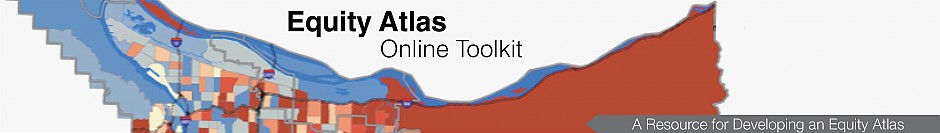The Regional Equity Atlas 2.0 online mapping tool enables users to create customized maps from a menu of more than 100 indicators. Users can:
| Click here for more detailed information on the Regional Equity Atlas 2.0 mapping tool capabilities. Click here for the Regional Equity Atlas 2.0 user guide and video tutorials. |
- Layer indicators to show relationships between different issues.
- Create composite maps that combine the data from different indicators together.
- Add reference layers such as streets, rivers, transit lines, and electoral boundaries.
- Modify the color, opacity, and design of each indicator layer.
- Aggregate data to neighborhoods, census tracts, cities, or counties.
- Zoom in to see specific areas in more detail.
- Locate and mark a specific address on the map.
- View indicator data for each geographic area via hover-over pop-ups.
- View and download the underlying data in spreadsheet format.
- Generate charts and graphs.
- Download maps as images.
- View a gallery of pre-developed “scenario maps” that highlight key indicators and composites.