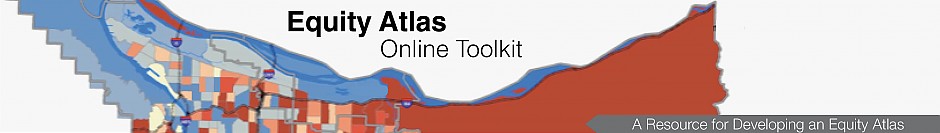| An interactive mapping tool is an online platform that enables users to view and create maps by selecting from a menu of indicators. This page outlines the key steps in the development of an interactive mapping tool. |
| Click here for sample interactive mapping tool specifications. Click here for more information on technical considerations. |
- User needs assessment: Identify the needs and technical expertise of anticipated users and how they will interact with the tool.
- Platform design: Design the user interface, underlying database, mapping functions, and overall architecture of the platform.
- Platform development: Adapt an off-the-shelf product to meet your needs (if feasible) or build a customized mapping platform.
- User testing: Load sample data into the mapping platform and hold testing sessions with anticipated users to identify any necessary modifications to the interface or platform.
- Decide how to map each indicator: Determine appropriate geographic boundaries and scale, symbologies, color schemes, etc. (See Deciding How the Data Should Be Mapped for more information.)
- Prepare data: Process, clean, and re-format the data for mapping. (See Preparing the Data to Be Mapped for more information.)
- Load data: Upload raw data into the mapping tool and test for bugs.
- Ongoing maintenance and updates: Respond to ongoing maintenance issues and update data over time.