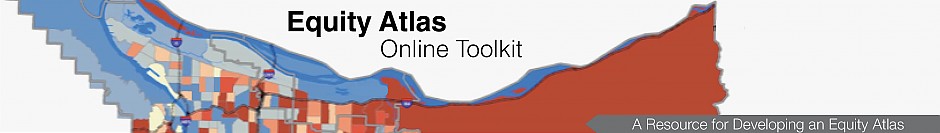Jump to navigation
Regional Equity Atlas 2.0 Mapping Tool Capabilities
Menu of indicators
- Ability to select from a menu of more than 100 indicators
- Two separate menus for heatmaps (which display data as raster cells based on units of 264 square feet) and shapes (which display the data in pre-set geographic units or points)
Heatmaps (rasters)
- Ability to aggregate data to different geographies (neighborhoods, census tracts, cities, or counties)
- Ability to create composite maps that combine the data for multiple heatmap indicators
- Ability to export data tables and charts
- Ability to change the color ramp and reorder and adjust opacity of map layers
Shapes (vectors and points)
- Ability to layer vectors with heatmaps and to add points to any map
- Ability to re-symbolize using several classification algorithms and a variety of symbol options
- Ability to hover and show information using pop ups (map tips)
- Ability to change the color ramp and reorder and adjust opacity of map layers
Analysis geographies
- Ability to aggregate heatmap data to neighborhoods, census tracts, cities, or counties
- Ability to hover and show information for each geography
- Ability to overlay analysis geography boundaries and labels with shape maps
Reference layers
- Ability to select various ‘basemaps’ (e.g. air photo, streets etc.)
- Ability to select from a menu of ancillary layers (e.g. schools, congressional districts, etc.)
- Ability to adjust opacity and order of reference map layer(s)
Charts
- Ability to select from a variety of chart types
- Ability to hover to generate dynamic charts for each analysis geography
- Ability to compare regional mean values with the values for each analysis geography
Tables
- Ability to view summary heatmap data by analysis geography
- Ability to view attribute tables for shapes data
- Ability to sort data
Exporting
- Ability to export map as an image
- Ability to export charts as an image
- Ability to export tables to CSV formats
- Ability to save maps as ctml files and view them later by uploading them into the tool
- Ability to save and share maps as URLs
Scenarios
- Ability to select from a variety of pre-developed maps highlighting key indicators and composites
- Ability to bookmark a scenario and share with others
- Deep linking of scenarios with the gallery of maps on the Equity Atlas 2.0 interpretive website
Views
- Ability to locate a specific address
- Ability to zoom
- Pop ups (map tips) that appear when user scrolls over map
Indicator information
- Link to comprehensive metadata for each indicator with information on data sources, data limitations, and classification schemes
- Legends for each indicator are shown in the table of contents for the selected indicators