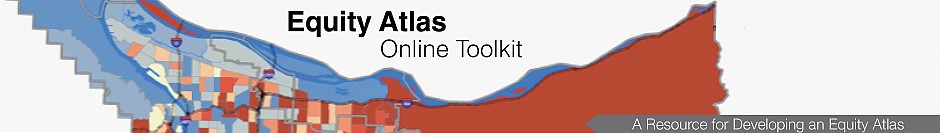| Equity atlases can take a variety of forms, ranging from books of maps to online mapping tools. This page explains the differences between the two main types of map formats: static and interactive. There is also a range of hybrid options, such as static maps that are available online with some interactive features. |
Static Maps
| Click here for examples of equity atlases using static maps. |
Static maps are simply maps that are viewed as a fixed image. All maps were static before technology allowed users to interact with them through online tools. Static maps can be viewed in hard copy or online and are typically available as images (e.g., PNG, JPG, etc.) or PDFs.
Interactive Maps
| Click here for examples of equity atlases using interactive maps. |
Interactive maps allow users to select from a range of data layers and map features to create and view their own customized maps. Functions such as zoom and hover-over pop-ups create a dynamic experience that enables users to engage with the data and explore the map’s underlying patterns in greater depth. Interactive maps are designed to be viewed online, but users can often download the maps as images or PDFs for offline use.