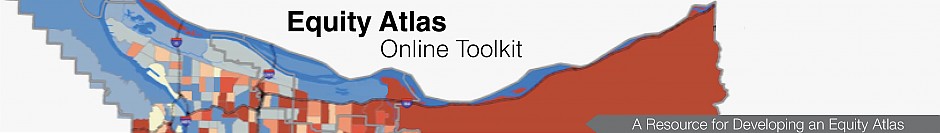Jump to navigation
Sample Interactive Mapping Tool Specifications
General Characteristics
- Accessible to a range of audiences, including:
- Advocacy groups and think tanks
- Nonprofits and community-based organizations
- Government agency staff
- Elected leaders and decision makers
- Community groups and neighborhood activists
- Academics and students
- Technology:
- Fully functional on all web browsers
- Accessible on mobile devices (though the appearance and interface of the site may need to be simplified and/or some types of functionality may not be feasible for mobile device users)
- Built using software that is expected to remain functional and fully supported into the foreseeable future (i.e. not built on software such as Microsoft Silverlight that is expected to become obsolete in the near future)
Basic Capabilities
- Menu of indicators that can be used to develop customized maps
- Ability to layer indicators (including the ability to order the layers and alter opacities)
- Menu of reference layers (including the ability to order the layers and alter opacities
- Gallery of pre-developed “scenario” maps
- Ability to view and export data tables and charts
- Ability to export maps at high enough resolution that they can be printed
- Ability to locate a specific address
- Ability to zoom
- Ability to modify color schemes
- Ability to modify symbology
- Ability to save maps and view them later by uploading them into the tool
- Pop-ups (map tips) with data, neighborhood names, etc. that appear when user scrolls over each geography
Enhanced Features
- Heatmap (raster) mapping capabilities, with ability to aggregate heatmap data to census tracts, neighborhoods, cities, and counties
- A wizard that guides the user through the creation of customized maps through a simple list of questions and menu choices (including logical rules to restrict or warn visitors when they attempt to add incompatible overlays)
- Ability to view and export raw data for all layers
- Ability to download shapefiles
- Ability to upload shapefiles and data to combine with equity atlas data
- Ability to flag multiple addresses on a map
- User accounts with log-ins and the ability to save queries
- A slider function to enable users to view the same indicators over different time periods
- Ability to upload photos and qualitative data